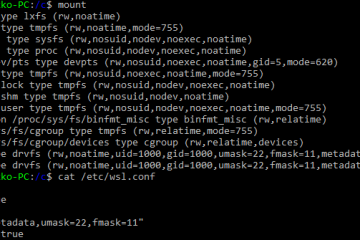Here are the instructions for letting your home server send e-mails with help of your Uberspace account. This small guide is based on Ubuntu 13.04. I assume your Uberspace username is $USUSER and your Uberspace host is $USHOST.
Setup an additional mail address
See http://uberspace.de/dokuwiki/start:mail
ssh $USUSER@$USHOST.uberspace.de vadduser local-server # enter a non-trivial password # the address "local-server" is now available via $USUSER-local-server@USHOST.uberspace.de
Setup postfix
apt-get install postfix libsasl2-modules bsd-mailx # choose "Satellite System" for Postfix server type
Change /etc/postfix/main.cf
myhostname = mail.my-local.domain mydestination = mail.my-local.domain, localhost relayhost = $USHOST.uberspace.de:submission smtp_sasl_auth_enable = true smtp_sasl_security_options = noanonymous smtp_sasl_tls_security_options = noanonymous smtp_sasl_password_maps = hash:/etc/postfix/sasl_password
Add your newly created mail account
touch /etc/postfix/sasl_password chmod 600 /etc/postfix/sasl_password vim /etc/postfix/sasl_password # add the following line # $USHOST.uberspace.de:submission $USUSER-local-server@USHOST.uberspace.de:$PASSWORD # :wq service postfix restart
Send a test mail
mail -s "Test" mail@youraddress.de -- -f root@local-server.internal
tail -f /var/log/syslog should now contain something like
Aug 10 19:52:26 srv postfix/qmgr[11620]: 63EDB13C0F83: from=<root@local-server.internal>, size=309, nrcpt=1 (queue active) Aug 10 19:52:26 srv postfix/smtp[11626]: connect to $USHOST.uberspace.de[2001:1a50:11:0:xx:yy:zz:x]:587: Network is unreachable Aug 10 19:52:26 srv postfix/smtp[11626]: 63EDB13C0F83: to=<mail@youraddress.de>, relay=$USHOST.uberspace.de[95.143.xx.yy]:587, delay=0.64, delays=0.26/0.12/0.19/0.07, dsn=2.0.0, status=sent (250 ok 1376157144 qp 15391) Aug 10 19:52:26 srv postfix/qmgr[11620]: 63EDB13C0F83: removed
The Network is unreachable is not important, because I don’t have IPv6 enabled.